Editor's review
Now you can make spectacular web albums, slideshows, thumbnails and image gallery with lots of ease while including various effects with the help of Arclab Thumb Studio 1.0 that you would find worthy and convenient to use. It can effectively integrate the slideshow, albums, etc straight to the existing html page. It contains various templates that you can use to perform your work with precision and with efficiency. You can customize all the attributes and get the beautiful resulting outputs.
Arclab Thumb Studio 1.0 has a pleasant interface that you would like to work with. You can ideally choose to make a new project for creating new web album, slideshow, etc. You get the templates/drafts in the left side panel of the screen that contains a large variety under each head. You can choose the one you like and also have the preview of what your page would look like. It is a step by step process, selecting the drafts you need to move onto the next step. Then you need to select the Inage Settings; you need to set the image size, the subfolder and also select the Algorithm. You can put a watermark on the images if you want and change their appearance settings. Select the images format and set the quality level. Make the selection for the Project Settings; set the columns, rows, template, and you can also select the caption import features. Set the Java Slideshow Options, Table Features and customize the colors and fonts. Then comes the step to select the Images, or whole folders. You can sort the images and also have the manipulations, etc. Select the folder for the output file and the click on ‘Create’ and open the file to view the output. It’s simple!!!
Arclab Thumb Studio 1.0 is worth using as you can create new album and also upload them on to your site or even use it for off-line viewing. It generates the image output in HTML format and also has an hassle free functioning owing to which it has been rated with 4 points which it truly deserves.


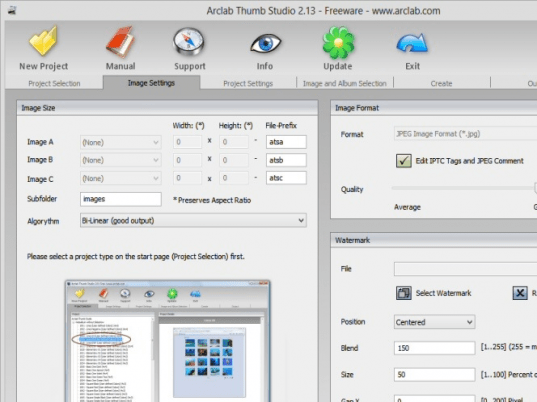
User comments